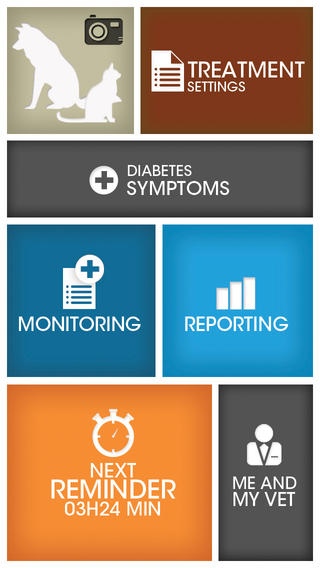Diabetes pet manager 1.0.1
Continue to app
Paid Version
Publisher Description
Diabetes Pet Manager helps you take care of your diabetic pet.The app 1) reminds of insulin injection, blood sampling and meals times 2) records symptoms, blood glucose values, weight and meals leftovers 3) provides curves for Blood Glucose Curve, weight and actual food intake 4) contacts your vet by phone or email and provides him/her with a full report of all recorded data. Specific Notice: http://diabetespetmanager.com is a website dedicated to the Diabetes Pet Manager iPhone app and to the management of diabetes in pets. Please ask your questions there for getting answers from the developer. Please be aware that the developer cannot make comments or replies on the Apple Store page. Diabetes is a complex disease that requires you are well informed. Diabetes Pet Manager has been extensively tested by the developers team for a 3-month period prior to its launch. What the app does not do ! The app is designed for helping the owner on the long term management of pet diabetes. - The app doesn't record daily blood glucose concentrations. Instead, we have chosen to guide the owner to producing a Blood Glucose Curve that make's more sense for evaluating the response to the treatment (see http://diabetespetmanager.com/diabetes-in-cats/cat-diabetes-treatment/cat-diabetes-home-monitoring/ for cats and http://diabetespetmanager.com/diabetes-in-dogs/dog-diabetes-treatment/dog-diabetes-home-monitoring/ for dogs) - The app doesn't record daily insulin concentration that doesn't make sense in our view. What the app does ! Reminds of insulin injection and meal times: Treatment of diabetes includes daily insulin injections and a special diet, both given at precise times of the day. Accuracy is crucial to the success of the therapy. Diabetes Pet Manager app can be programmed to notify the owner at these exact times. - Program insulin injection times: 1 to 2 times a day - Program feeding times: 1 to 6 times a day Home monitoring: Veterinarians often ask owners to monitor their pet at home. Owners have to measure blood glucose, measure weight changes, and note symptoms or abnormal feeding behaviors. Diabetes Pet Manager Application helps owners record this information and email it directly to the cat or dog s vet. Records symptoms - Select and record the symptoms your pet has experienced during the day. They are presented in a list that distinguishes between hypoglycemic and hyperglycemic symptoms - Receive a special warning for hypoglycemic symptoms Produces the Blood Glucose Curve The vet may ask the owner to perform a Blood Glucose Curve on a regular basis. The results should be sent to the vet for interpretation. It will help him/her adapt the treatment (insulin dose and type) - Program times interval between 2 consecutive blood takings (1,2 or 3 hours) - Choose blood glucose unit: mg/dL (range 0-500), mmol/L (range 0-30), or g/L (range 0-5) - Get reminded of each sampling time by the app - Record data (times of the blood samples & blood glucose values). - Watch the Blood Glucose Curve in the Reporting" section - Receive a monthly reminder to perform a Blood Glucose Curve Records actual food consumption - Estimate and record the amount of food leftovers of each meal - Watch the actual food intake curve in the Reporting section Records weight evolution - Choose the unit (lbs or kg) for the pet weight in the My Pet tab of the My Vet and Me section (do it only once) - Record your pet s weight - Watch the weight evolution curve in the "Reporting" section - Receive a weekly reminder to weigh your dog or cat Helps contact the attending veterinarian - Call your vet or send him/her an email with the app - Upon request, send to your vet a report of all monitoring information Our website: www.diabetespetmanager.com Our videos : http://diabetespetmanager.com/diabetes-pet-manager-iphone-application/ http://diabetespetmanager.com/homepage/manage-diabetes-dogs-cats-video/
Requires iOS 4.3 or later. Compatible with iPhone 4, iPhone 4s, iPhone 5, iPhone 5c, iPhone 5s, iPhone 6, iPhone 6 Plus, iPhone 6s, iPhone 6s Plus, iPhone SE, iPhone 7, iPhone 7 Plus, iPad 2 Wi-Fi, iPad 2 Wi-Fi + 3G, iPad Wi-Fi (3rd generation), iPad Wi-Fi + Cellular (3rd generation), iPad Wi-Fi (4th generation), iPad Wi-Fi + Cellular (4th generation), iPad mini Wi-Fi, iPad mini Wi-Fi + Cellular, iPad Air, iPad Air Wi-Fi + Cellular, iPad mini 2, iPad mini 2 Wi-Fi + Cellular, iPad Air 2, iPad Air 2 Wi-Fi + Cellular, iPad mini 3, iPad mini 3 Wi-Fi + Cellular, iPad mini 4, iPad mini 4 Wi-Fi + Cellular, 12.9-inch iPad Pro, 12.9-inch iPad Pro Wi-Fi + Cellular, 9.7-inch iPad Pro, 9.7-inch iPad Pro Wi-Fi + Cellular, iPod touch (4th generation), iPod touch (5th generation), and iPod touch (6th generation).
About Diabetes pet manager
Diabetes pet manager is a paid app for iOS published in the Health & Nutrition list of apps, part of Home & Hobby.
The company that develops Diabetes pet manager is Expervet. The latest version released by its developer is 1.0.1.
To install Diabetes pet manager on your iOS device, just click the green Continue To App button above to start the installation process. The app is listed on our website since 2013-06-10 and was downloaded 3 times. We have already checked if the download link is safe, however for your own protection we recommend that you scan the downloaded app with your antivirus. Your antivirus may detect the Diabetes pet manager as malware if the download link is broken.
How to install Diabetes pet manager on your iOS device:
- Click on the Continue To App button on our website. This will redirect you to the App Store.
- Once the Diabetes pet manager is shown in the iTunes listing of your iOS device, you can start its download and installation. Tap on the GET button to the right of the app to start downloading it.
- If you are not logged-in the iOS appstore app, you'll be prompted for your your Apple ID and/or password.
- After Diabetes pet manager is downloaded, you'll see an INSTALL button to the right. Tap on it to start the actual installation of the iOS app.
- Once installation is finished you can tap on the OPEN button to start it. Its icon will also be added to your device home screen.